Related services
In a world where attention spans are short and competition is fierce, delivering a standout user experience is more important than ever.
Whether you're launching a new website or revamping an existing one, understanding the principles of UX design is crucial for success.
Whether you're a seasoned designer or a novice looking to enhance your website's user experience, this blog post will provide valuable insights and tips to help you achieve success in 2024.
Slow down, what is UX design?
User experience (UX) design for websites focuses on creating seamless, intuitive and enjoyable experience for users as they interact with a website. It involves understanding users' needs, behaviours and preferences to design interfaces that are easy to navigate and use.
OK, why is it important?
UX design is essential for website owners because it directly impacts user satisfaction, engagement, conversions and the overall success of the website and the brand it represents. By prioritising user experience, you can create a competitive advantage and build trust with your audience.
So what are our top tips for great UX design for your website?
It all starts with hierarchy
Hierarchy in design refers to the order in which you want things to be made apparent to your user and with this, it carries a secret super power that when done right can transform the user experience of a website.
When considering UX design in particular, we’re not just thinking as simply as: I want the user to recognise the brand first, then read the headline, then the body copy, then the call-to-action - we also want to be considering the hierarchy of content based on context. Why is the user on this page? What are they trying to find? What questions do they have? What’s the next logical step in their journey? What might influence them? What is the overall purpose of this page?
All of these factors of the user journey should be considered within the hierarchy of both your visual design, your content design and the overall structure of your page.
Mobile or desktop first?
Understanding your audience is key to your UX success. If we know, for instance, that 80% of your users are accessing the website on a mobile device then we should tailor the experience of the website for mobile devices (not treat it as an afterthought).
It’s also important not to make sweeping generalisations here - the proportion of mobile users can vary depending on different types of content across your website. For instance blog articles might be predominantly read by mobile users, your service pages might be viewed most often on a desktop computer, job ads might be read on a mobile device but applications for the same role be made from the user’s laptop. Understanding your metrics could make a big difference to the experience of your users across all areas of your site.
Not all habits are bad
The temptation as a designer is to push the boat out and create a unique vision for every project. But sometimes, reinventing the wheel can really throw off the user experience. By moving the navigation from here to there, making your website scroll diagonally or making the general structure of your website a perfect vision of distinction - you could be messing with the perpetuated habit of your audience and destroy their engagement in the process.
Because websites and apps have been designed in a certain way for some time, users have become accustomed to things being positioned in a certain place and responding in a certain way. So if it ain’t broke, don’t fix it. Avoid making wholesale changes for the sake of it and consider whether moving away from tried and tested layouts and processes is the right move for you and your users.
Interactive extras
Additional features such as search, online forms, calculators, video embeds and animations are all great ways to expand the potential of your website and interactive elements like these can enhance user engagement and help people to achieve their goals more effectively. However, if these elements are slow to load, unresponsive or prone to crashes, they can detract from the user experience and create frustration. If it’s clunky - fix it, if it doesn’t work or doesn’t add value - remove it. If it adds reals value to the user journey then keep it and celebrate it.
Accessibility & inclusivity
Ensuring that all users, regardless of their abilities or disabilities, can access and interact with your website effectively is vital in today’s society. By implementing accessible design principles, such as providing alternative text for images, ensuring keyboard navigation and using clear and readable fonts, website owners can make their content openly accessible to everyone.
Content & CTAs
Content can sometimes be overlooked in terms of its importance on a website but really, it plays a critical role - after all, it’s the content that people are visiting to see and read.
Quality content that is relevant, informative and engaging enhances the overall user experience by providing value to visitors. The structure of your content improves readability, and a consistent tone of voice across your website will contribute to a cohesive and memorable user experience.
Action-orientated button text (e.g. ‘Sign up to our newsletter’, 'Add item to cart’ etc.) prompts users to take specific actions, driving conversions and this more descriptive button text provides context helping users understand the outcome of clicking the button. Your developer should accompany this with appropriate 'aria-labels' too, which provide more automated accessible labelling of interactive buttons.
Technical performance
One of the most crucial factors affecting UX is the loading speed of a website. Users expect web pages to load quickly, and if they have to wait too long, they are likely to become frustrated and clear off. Likewise, a website that is prone to crashes, errors, or downtime can frustrate users and undermine their trust.
Measure & iterate
Analytics provide insights into user behaviour, preferences and interactions with the website. By analysing metrics such as bounce rate, time on page, conversion rates and click-through rates, you can make informed decisions to improve the user experience.
UX design is an iterative process and by analysing your website’s data you can refine the website over time, ensuring it continues to meet users' needs and expectations for years to come.
In conclusion
To sum up, UX design is not just about creating visually appealing websites; it's about creating meaningful and intuitive experiences for users.
By prioritising elements such as hierarchy, performance, content and respect for user habits and abilities, you can ensure your websites is user-centric and effective.
Finally, ongoing measurement and iteration based on analytics are essential for continuously improving the user experience. By following these principles, website owners can continue to evolve websites that not only meet but exceed user expectations, driving success in the ever-evolving digital landscape.
If you need help analysing the UX/UI of your website get in touch.
For more news follow us @rootstudiouk
Similar posts
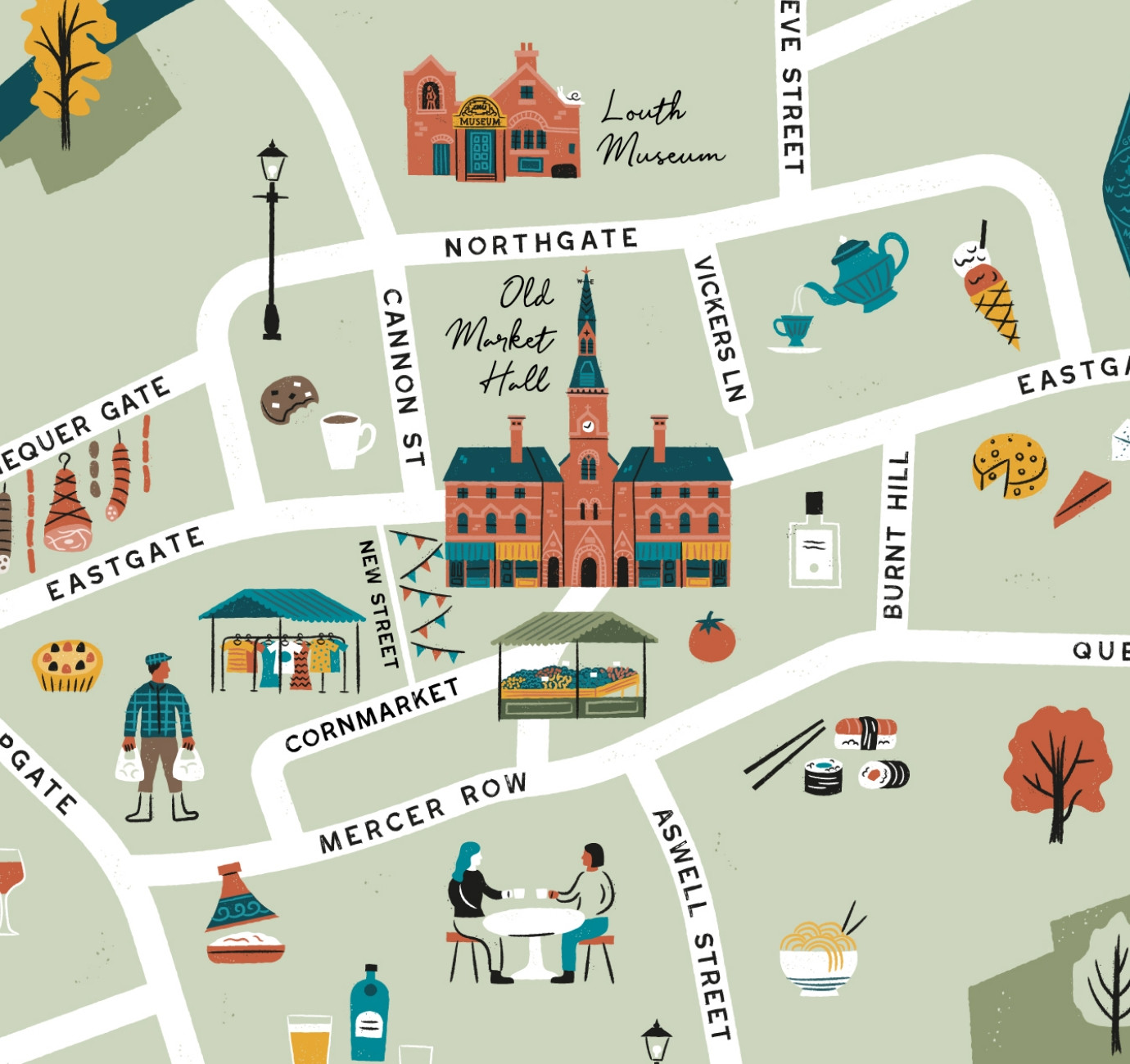
Illustrated maps can capture the essence and personality of a place, embodying its character and charm in a visually captivating way. In this article, we'll delve into the many considerations that you and your designer should make whilst crafting your illustrated visitor map.

In recent months we've been working with the Lincoln College team behind the scenes at the development of their groundbreaking ASI campus in Newark to develop a cohesive and innovative collection of signage and wayfinding graphics for students, visitors and staff of the site.

