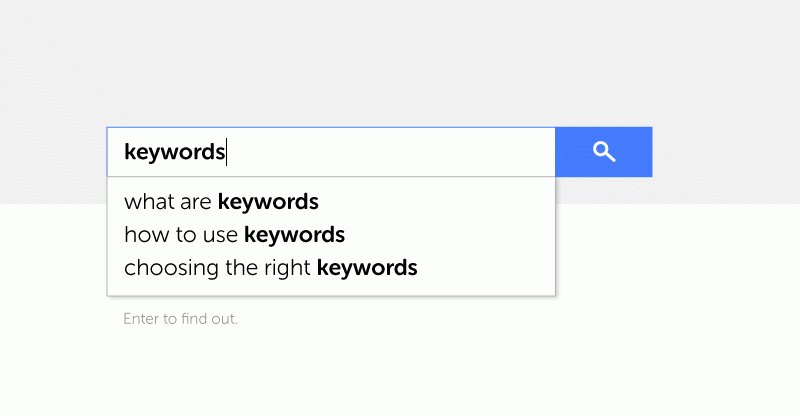Related services
In a recent article we discussed how you could improve your website’s content and how, in doing so, this could have a positive impact on your SEO (Search Engine Optimisation). This time we’re focusing on keywords, what they are, what they aren’t and how, where and why to use them on your site.
Your ‘keywords’ are publicly searched terms (single words or short phrases) that are related to your products or services. Ideally when someone searches for one of your keywords you want to appear favourably within the search results. To get a better understanding of how this might be possible we should first look at how Google ranks your website.
Google doesn’t actually tell us what factors play a big part in their search algorithms but most SEO specialists would agree on the following shortlist (in no particular order):
Keyword usage and overall relevance to the subject that has been searched for
The number of quality inbound links pointing in your direction (preferably related to the searched term)
The average time a user might spend on your website (a good indicator of how useful your site may be)
How well your site performs in terms of structure, speed and usability for desktop and mobile users
So you can see that keywords are only one of the ways you can improve the SEO of your website but it’s important that you do your best to perform well for each of these four areas. Let’s get cracking then, to start with you’ve probably heard a thing or two about keywords in the past so let’s get a few things straight…
Keyword Myths
"Should I pay close attention to the keyword meta tag?" - Nope.
Google ignores the keyword meta tag and has done since 2009. The reason being that Google is always improving its algorithms to create relevant and valuable results for its users. Google started to find that meta tags were being abused by people trying to get their way up the rankings so they now ignore them altogether. Be careful not to confuse meta ‘tags’ with meta ‘descriptions’ however, the latter is the description that accompanies your web page on a Google result page - it’s a vital tool to giving Google users a brief description of what features on that page.
"Keyword density is key to optimising my content" - Almost.
Cramming your content full of keywords is a sure fire way to lose credibility with your audience. Your content will rapidly start to resemble something robotic and spammy and people can see right through that (and so can Google). Google uses a semantic search that tries to put a keyword into context by comparing it against what else appears on that page. As Moz.com explains:
“For example, the term 'Java' could refer to coffee, a programming language, or a geographic location. It is the words that surround the term on a page that help define context. ”
Instead of cramming your content with keywords you need to make sure that your content is primarily legible and relevant, secondly if you want your keyword to be noticed ensure that it appears not only sprinkled lightly across your content but also in your page title and your meta description as well. On top of this try to think about what other words are commonly associated with your top keywords to give it that all important ‘recognisable context’
"Google loves my keyword-rich domain name" - Not neccesarily.
It used to be that Google favoured a website that featured relevant keywords on any given search, for example if our domain name was graphicdesigninlincoln.co.uk then we’d perform favourably when someone searches for ‘graphic design in lincoln’. Nowadays experts suggest that there are so many more factors that play a part in your rank - namely your content and its relevance to the search terms as well as things such as how local you are to the person running the search.
Keyword strategy
Hitting the right audience
It’s about getting the right kind of visitors to your site (not necessarily just increasing numbers), for example when our new website launched a couple of months ago it received a massive amount of press and praise from our peers within the design industry which brought with it an influx of thousands of new visitors from around the globe. Though this had an impact on our egos in the studio it made little difference to the amount of people who called in asking for us to design their website. It wasn’t until the buzz from the design scene started to slow down that we began to realise how much of an impact our updated content was having on our search rankings.
Trial and error
The beauty of updating web content is that it’s free, assuming you have a CMS (content management system) that is. So once you’ve conducted the relevant research and you’ve come to understand the market a bit more you can update the text on your website accordingly. Give it a couple of weeks and start testing, if it’s made no difference at all then you can change it back or try something else - for free.
Keep it relevant
Googles bots aren’t stupid, if you try to trick them by adding in popular keywords that aren’t relevant to your website or your services then it won’t be successful. Besides which if you think from the point of view of the visitor - if they’ve visited your site after searching for a particular term and it turns out you don’t offer what they’re looking for then they’ll be frustrated. Keep it relevant and you’ll keep everyone happy.
The long and short of it
Have a quick Google around for various keywords that you’re toying with - if you’re seeing various big household names coming up like M&S, Currys or B&Q taking up the first page then you’re unlikely to be able to compete against them (you’ll still appear in the results, just probably not particularly high). Instead you’re looking for relevant search terms that they may have missed, so instead of including keywords like “garden shed” on your site, try “outbuilding”, “outdoor studio”, “tool shed” or specific product names like “Shedomatic-3000” - straying away from the beaten path can do wonders for your rankings and bring targeted leads right to your business.
These ‘less obvious’ search terms are called ‘long tail’ keywords and interestingly they account for approximately 70% of search performed on the web. They might not each create the same amount of hits per day as the more popular terms but collectively the become pretty important. Aside from this if someone’s searching for the “Shedomatic-3000”, chances are they’ve got their browsing out of the way already, they’ve narrowed their search down to a particular product and they’re in the mood to splash some cash now so you could argue that these long tail visitors are more valuable (or have the potential to be).
How and where to use keywords
There are many areas on your website in which you can add your keywords - some will have more or less impact than others but a general scattering across each would be wise. It’s also important to vary how your keywords are presented, so sometimes it may be on its own and in other cases it could be part of a longer sentence or phrase - this variation will ensure that you cover all bases. So where can you add keywords to your website:
Page titles and page URLs
The page title and the page URL are two separate things. The page title doesn’t appear on the page itself, it’s what accompanies the link on a Google result page for example. The page URL is the unique address of the page i.e. www.rootstudio.co.uk/keywords-could-go-here we've mentioned earlier, these may not have such a significant impact on your ranking.
Adding keywords to your page content
There are various areas that you can add keywords within your on-page content and there are also different ways of presenting them. For example within the body content of your page (the main text area) you can add keywords within the main title (or H1 tag), as this is the most prominent text on the page make sure you don’t cram it full of keywords - instead it wants to draw the reader into the article, so make it enticing.
You can add keywords within the body of the article, you only need to mention each keyword once so again don’t cram it full (though inevitably if you’re writing about a specific product the keyword might naturally pop up more frequently). You certainly don’t need to set a benchmark for a keyword density, as mentioned earlier in the article, instead try to include some other phrases that are commonly associated with the subject matter.
You can also add links within your body content - so for example we’ve written another article recently about improving your SEO through content and by adding in-content links like this you will draw attention to them (though be wary of over-use and try to include them in areas that the user would find useful).
Apart from the most obvious text areas on the site there are also some opportunities that are more hidden - such as image tags. An image tag is the description of an image, it may be beneficial to add the odd keyword into this area though try to describe accurately what’s actually included within the image as it will make it more relevant and as such, more accessible.
Navigation links
You can include keywords within your site navigation links but please do so sparingly! - above all these links should be kept user friendly and accessible.
Meta description
Your meta description accompanies your page link when it appears within search results - keywords within this description won’t effect your ranking but they will describe to a user exactly what they can find on the page so again, make it enticing.

To perform well for a particular keyword we would suggest that you include it in at least 2 of the areas mentioned above, the most important of which being the page title and body content. Also try to use different variations for each application so for example your page title might be ‘Website design Lincoln’, your content title (h1 tag) could be ‘Lincoln-based web designers’ and within the content of your article you might mention that you are amongst the ‘top web design agencies in Lincoln’.
Tools for researching keywords
There are lots of online tools available to help you with your keyword research - some are free and some carry a small fee, below are a list of our favourites:
Google Trends
Google Trends allows you to explore how terms (and related terms) have performed historically and which terms are rising in popularity.
Google Adwords keyword tool
When you set up a Google Adwords campaign they provide you with a breakdown of related search terms (together with an indication of how popular they are). If you are looking to start an Adwords campaign then don’t forget to include your long tail keywords as these will be cheaper.
SimilarWeb
SimilarWeb’s quick insights tool is a great way to discover some quick facts about your website (as well as your competitors). Pop in your web address and you’ll discover your global rank, monthly visits, user engagement, traffic sources and a list of your organic keywords. On top of this the site also indicates other website categories that your visitors were also interested in.
SEO Spider
Screaming Frog’s SEO Spider is a great application that will give you a detailed overview of your website including any errors or duplicated pages, your page titles, h1 tags, inbound links and image tags. Using this tool will allow you to identify any repetition or missed opportunities within your existing website content.
MOZ
MOZ’s Open Site Explorer tool is really handy for identifying quality inbound links.
Keyword Tool
Keyword Tool is useful for getting inspiration for variations of your keywords. For each keyword you search for it will generate up to 750 suggestions.
Spy Fu
Spy Fu allows you to analyse your competitors’ keyword strategies - by typing in their domain names it will highlight which paid keywords they are using on Google Adwords as well as listing their top organic keywords. iSpionage is another similar tool.
Measure your results
To measure your results you will need to keep track of your website analytics, take note of your your top keywords and how effective they are, also note how popular your website is as a whole. By keeping a detailed account of how well your website is performing in certain areas it will be easier for you to identify whether or not your efforts have made an impact on your SEO.
You can read more about how to improve the content of your website here.
Good luck!
For more news follow us @rootstudiouk
Similar posts
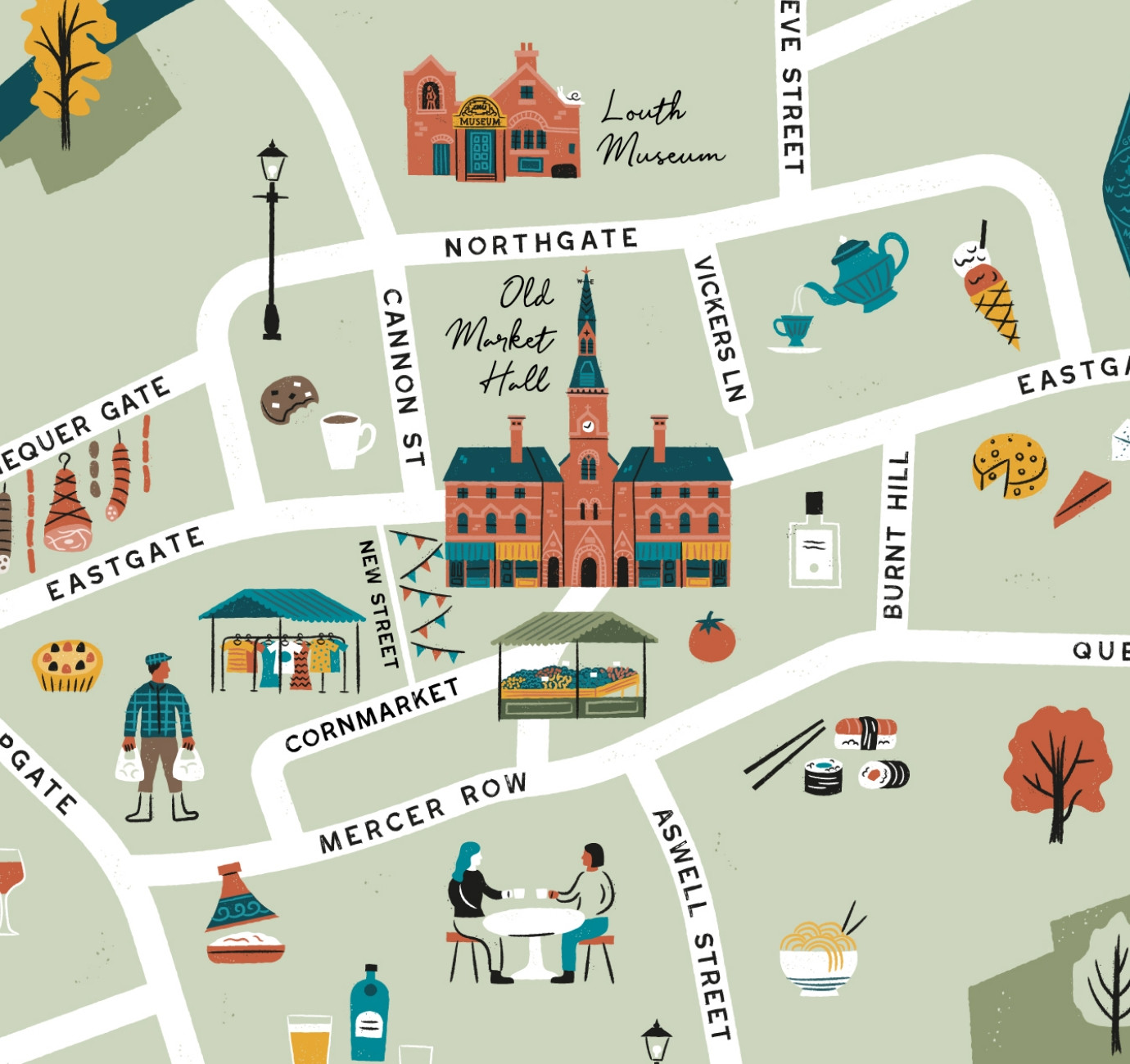
Illustrated maps can capture the essence and personality of a place, embodying its character and charm in a visually captivating way. In this article, we'll delve into the many considerations that you and your designer should make whilst crafting your illustrated visitor map.

In recent months we've been working with the Lincoln College team behind the scenes at the development of their groundbreaking ASI campus in Newark to develop a cohesive and innovative collection of signage and wayfinding graphics for students, visitors and staff of the site.