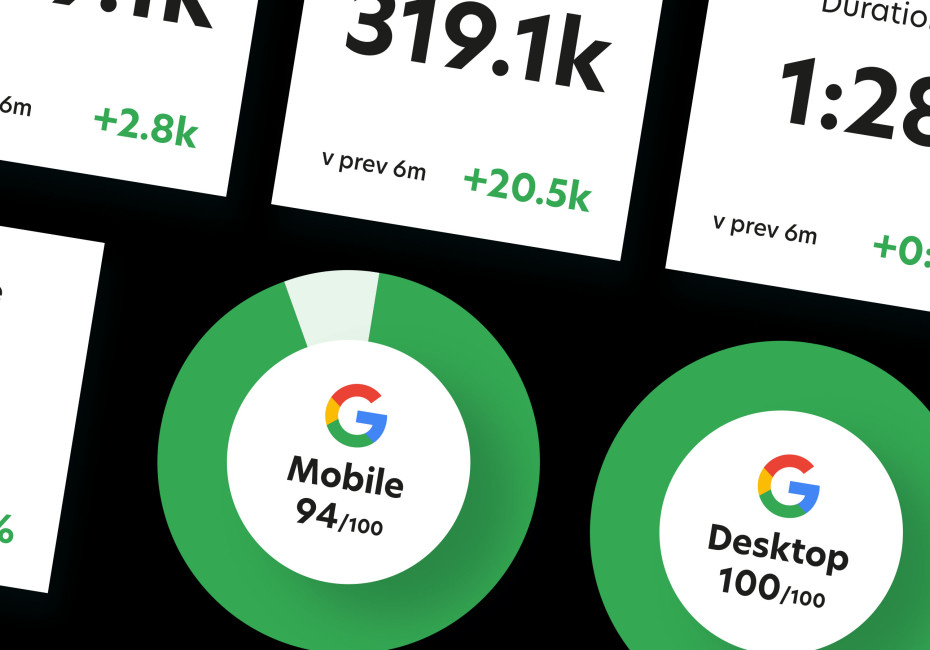Related services
Are you a website editor looking for some tips to improve your SEO using the tools you already have?
A question we get asked all the time in the studio is “How can I improve my Google ranking without spending a fortune?”. We offer a range of services and advice that can help you get the most from your website but there is a lot you can also do yourself using a free Google account and a small amount of time.
Before you get started on improving your search engine optimisation (SEO) you’ll just need to check that you have a content management system (CMS) - so many acronyms, I know! If your website was built in the last 5-10 years then it’s very likely you have one and you should be able to make the edits you need using Squarespace, Wordpress, Statamic (our favourite) or even Wix!
A good CMS will allow you to edit all the text and image content of every page, blog post or event on your website. It should also allow you to edit the page title and description for Google and control how all of your content appears on social media. To help with some flags from Google you’ll also want a tool in your CMS that allows you to redirect broken links to new content on your site (more on this later).
Learn how Google see’s your site through Search Console
The best place to start building a picture of your current Google ranking is through Google Search Console. Once you’ve followed Google’s quick set up guide and verified that you own your website you’ll have access to Google’s eyes and ears - giving you an invaluable insight into how your website will be represented through the world’s most popular search engine.
Monitoring your sites current performance
Once verified, you’ll see various stats about how your website is performing and a full report on your search performance showing you how many clicks and impressions your site receives for certain search terms (an ‘impression’ is every time your website link appears in a search result - regardless of whether it’s clicked).
You can use this tool to find out what’s already working and find out what keywords are already attracting people to the site. You can also see areas within your current strategy that aren’t working or need improvement. Maybe the keyword-heavy blog post you wrote six months ago isn’t ranking as highly as you’d hoped or the landing page you recently built isn’t generating as much traffic as you wanted.
Use the insights you find from your performance report to build a picture of what is and isn’t working and use this information to edit your site’s content, page title and page description data in your CMS. The beauty of having these tools at your disposal means you can keep experimenting - try out new keyword and content combinations and then check back in a few weeks to see if it’s had an impact on your search console performance.
How’s your index looking?
You’ll want to head to the Indexing tab next to find out if we have any issues or errors with the content that’s already on the site.
The first thing to check is that the number of pages in the green is around the number you’d expect - has Google indexed all the unique content on your site? If this number is lower than you expected, then head over to the Sitemaps area and make sure your website is submitting a sitemap to Google. Your CMS should come to the rescue here and if you visit your YOUR-DOMAIN/sitemap (or similar e.g. https://rootstudio.co.uk/sitemap.xml) you’re likely to see an XML sitemap that you can submit to Google. If you can’t see one, then contact your web developer and ask where this is, as you’d like to submit it to Google.
Heading back to the Pages tab you should also see a range of pages in grey that are ‘Not Indexed’. There’s no need to panic here - Google leaves lots of pages out of its index to improve the search experience - pages like the 32nd page of your blog archive might not make it into the index as well as pages you’ve specifically labelled to be hidden.
You’ll want to look out for anything that hints at an error. If you see pages not listed because of ‘Not found (404)’ for instance, you might be able to add redirects to new content to stop these errors from cropping up (your CMS will be able to help you out here again). You should be able to specify what the old link is (from the listing in Search Console) and tell your CMS to redirect people to the new content that would be relevant for the old URL.
Indexing errors can be an important ranking signal and identifying problems using this tool is a great first step in improving your website Google ranking. If you spot terminology in here you don’t understand then your web developers should be able to help out.
What kind of experience are your users getting?
You’ll also want to pop into the Experience tab to find out if your website is fast and optimised for your users. Under Page Experience you’ll find out what percentage of pages Google thinks are good for both mobile and desktop users alike. If it spots problems with either of these key experiences you’ll see why here.
Moving into Core Web Vitals you’ll start to see lists about which pages might be causing specific problems with your experience score. How Google perceives your sites experience is a direct ranking signal (with further changes to their algorithms coming in March 2024) and so it’s important to make sure you’re scoring as highly as possible here.
Improving your user experience with Pagespeed Insights
We’ll be honest here - Pagespeed Insights is a great tool for showing you where your site can improve from a technical perspective, but your website CMS software will only allow you to make limited changes that affect this score.
First off see how your website scores - are you in the green for both mobile and desktop performance? If not then Google will list areas for you to improve; your going to see phrases like ‘Reduce unused CSS’, ‘Avoid chaining critical requests’ and ‘Eliminate render-blocking resources’ to name a few. Your CMS can’t usually help you here but the important thing is the knowledge on how your site is performing.
If your site is scoring poorly (anything under 85/100) then we’d recommend contacting your development team to ask why. It’s likely that with a few tweaks to your server setup or some modernisations in the code you can drastically improve these scores.
Where can you make improvements though?
Pagespeed Insights also gives your site an accessibility and an SEO score. In here you’re likely to see tips and advice that you can action to improve things. You’ll see notes about the order of headings on the site and flags against any images that maybe missing Alt text - pop into your CMS to make changes to improve things and see these scores go up.
Every business should have a Google Business listing!
Your final free tool is your Google Business listing; if you haven’t set one of these up already then drop everything and do it right away! You don’t need a CMS (or even a website) to do this and a business listing is one of the first places customers are likely to interact with your business - especially if localised searches are important to your sales.
Having a well maintained business listing that shows your open times, location, web links and other important information ensures that you’ll feature near the top for any location-based searches for businesses like yours.
Your business listing will also come up if people search for your business name and if you have a great looking listing in the sidebar on the right hand side of a search result, full of five star reviews from your customers, then you’re off to a great start and likely to receive a hefty SEO boost too.
Take your SEO to the next level
Hopefully these free tools give you a head-start with your SEO. It can be scary but none of these tools will harm your website and it’s better to be well informed - even if those initial scores are bad, the only way is up!
If your development team aren’t keen on helping you get the best from your site then feel free to reach out. We’re always happy to run through these results with customers and if you need anything explaining we’re always on hand, so feel free to contact us.
For more news follow us @rootstudiouk
Similar posts

In a world crammed with endless scrolling, pop-ups, flashing offers and ‘read more’ rabbit holes, the real competition isn’t just other businesses - it’s cognitive overload.

Most websites don’t have a traffic problem - they have a conversion problem. Conversion Rate Optimisation (CRO) is simply about spotting issues and opportunities and gently guiding more of your visitors to take action.